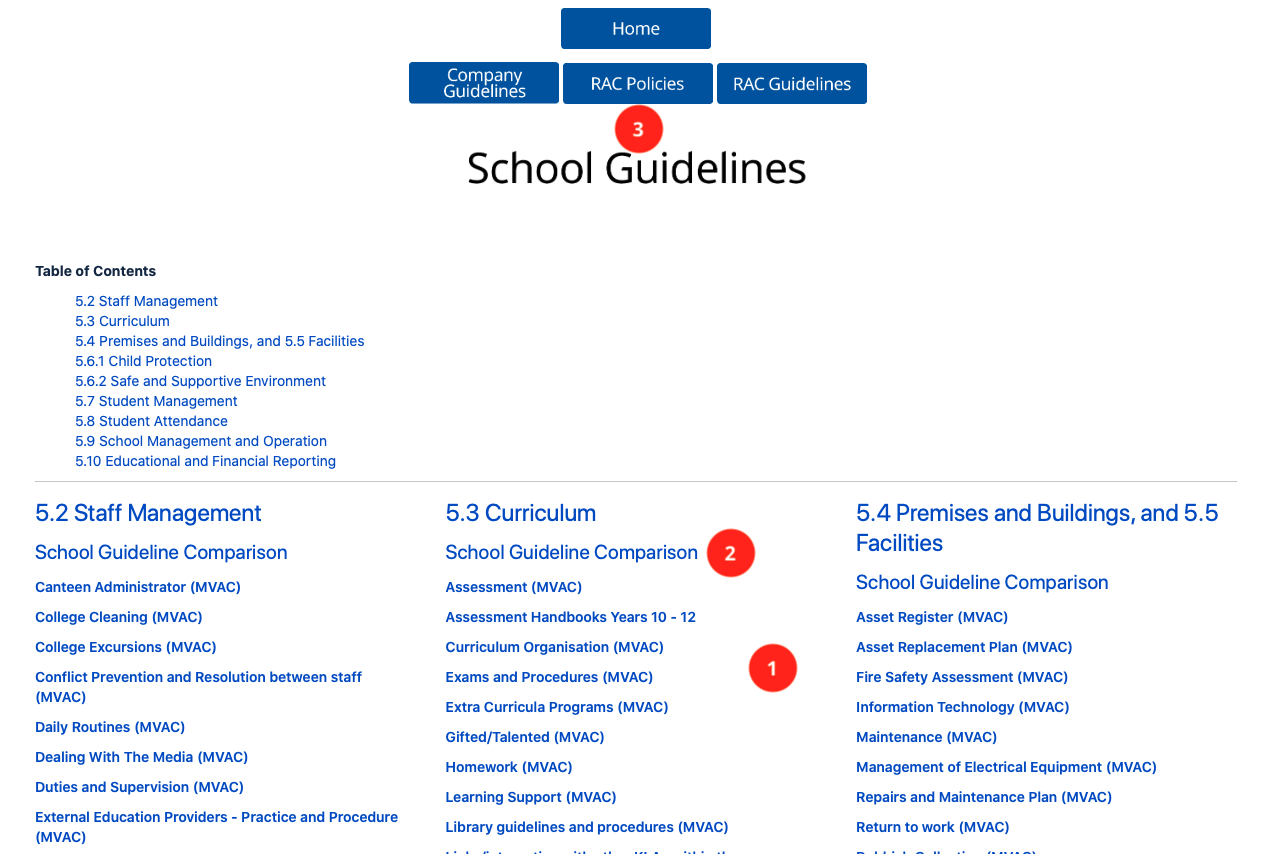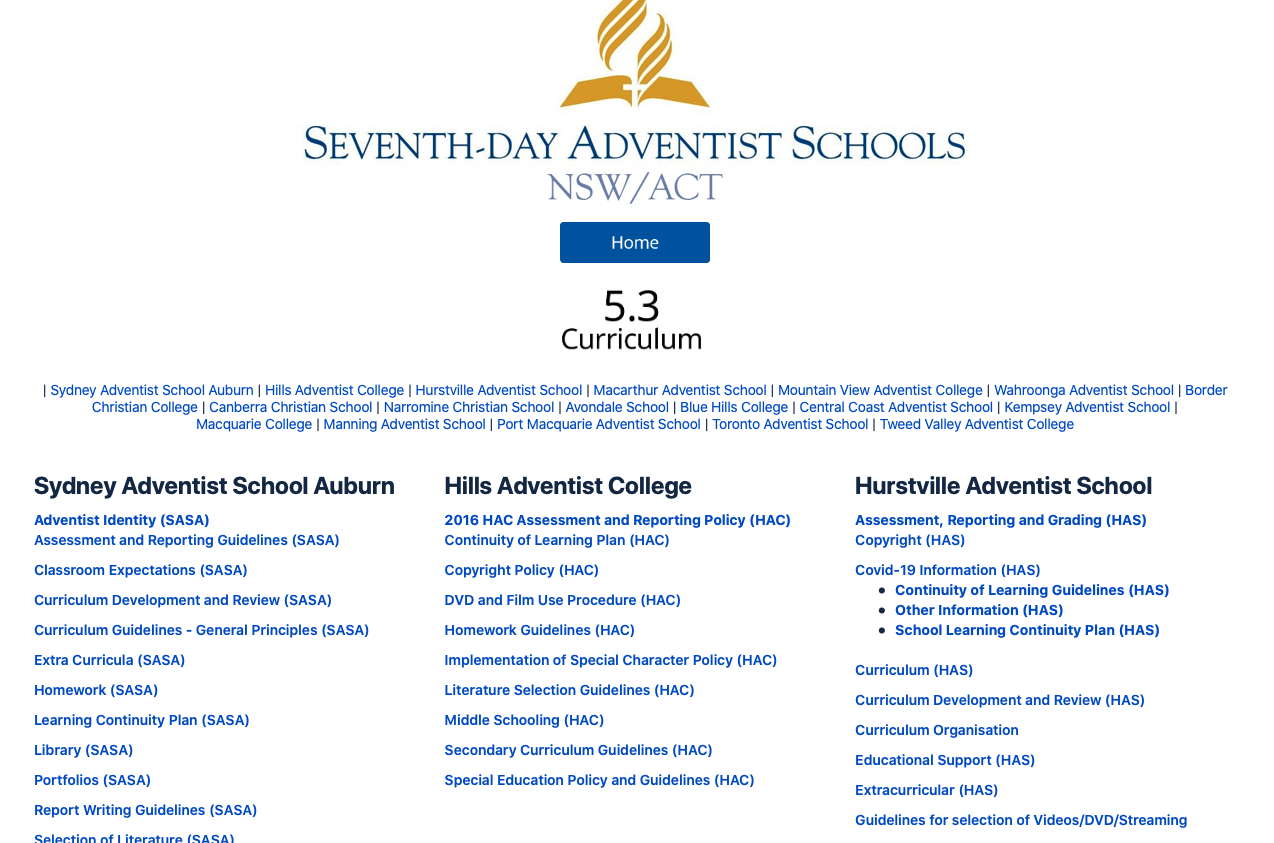| HideElements | ||||||||||||||
|---|---|---|---|---|---|---|---|---|---|---|---|---|---|---|
|
To access your school guidelines, click of the Guidelines button on your school's landing page.
example image: see numbers below for explanation of the different areas of this page
| Anchor | ||||
|---|---|---|---|---|
|
| Anchor | ||||
|---|---|---|---|---|
|
Located here are all your school's guidelines. They have separated into the NESA registration areas. Click on one to open, cmd + Click (Mac) or Ctrl + click (Windows) top open in a new tab.
| Multimedia | ||||
|---|---|---|---|---|
|
example
| Anchor | ||||
|---|---|---|---|---|
|
The School Guideline Comparison takes to a page that lists all the NSW Schools Guideline for the selected NESA registration area. The full list of school comparison pages can be in RAC - Landing Page.
| Multimedia | ||||
|---|---|---|---|---|
|
example
Anchor guide3 guide3
3.
| guide3 | |
| guide3 |
These buttons offer quick links to the School Company's Guidelines, RAC Polices and RAC Guidelines
| Multimedia | ||||
|---|---|---|---|---|
|
example