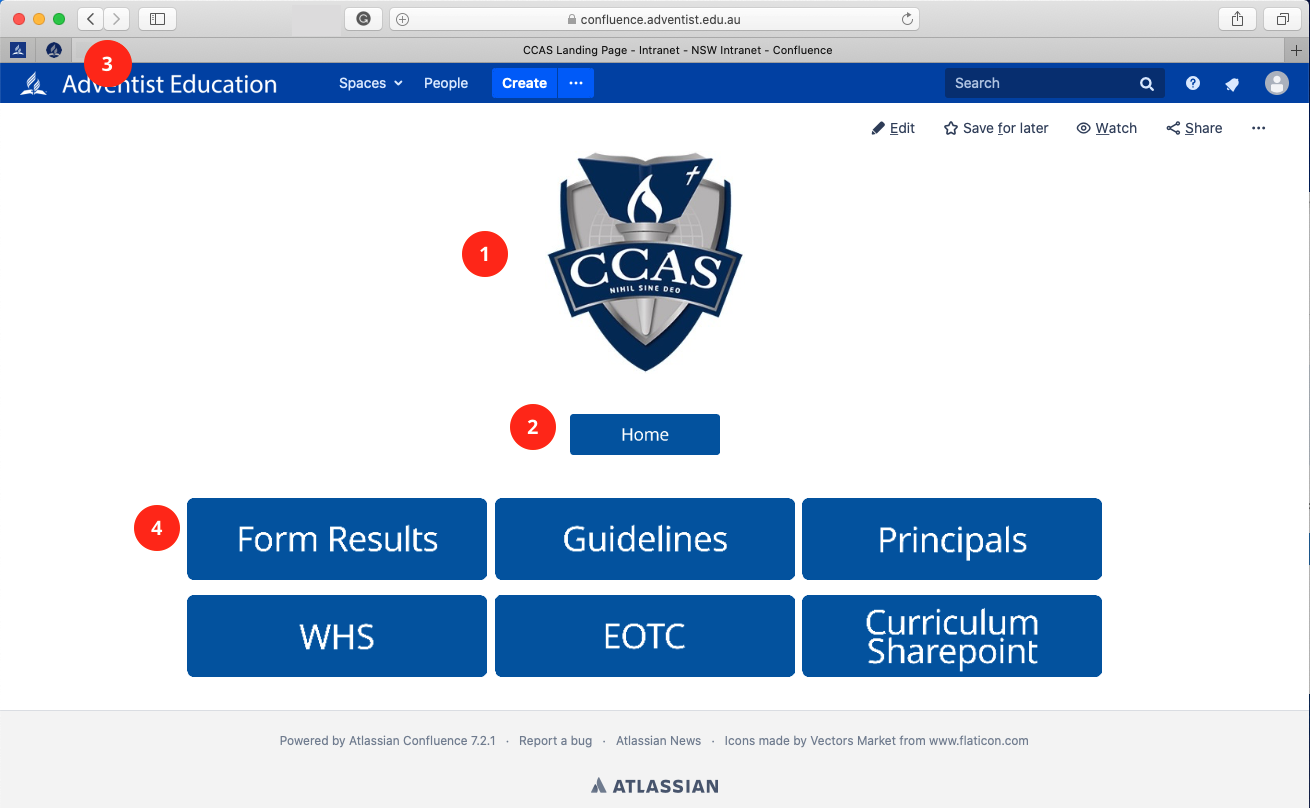1. The Logo/Heading lets you know what area you are in, School, Conference, RAC, EOTC etc. Click on the logo to return to the landing page of the area you are in, e.g. School Page, Conference Page, WHS Page.
2. Click on the Home button to return to the main intranet landing page.
3. User your browser buttons to navigate back and forth between recently visited pages
4. Use these buttons to navigate to areas with your landing page
Basic Navigation
1. The Logo/Heading lets you know what area you are in, School, Conference, RAC, EOTC etc. Click on the logo to return to the landing page of the area you are in, e.g. School Page, Conference Page, WHS Page.
2. Click on the Home button to return to the main intranet landing page.
3. User your browser buttons to navigate back and forth between recently visited pages
4. Use these buttons to navigate to areas with your landing page
School's Guideline Page
To access your school guidelines, click of the Guidelines button on your school's landing page.
Located here are all your school's guidelines. They have separated into the NESA registration areas. Click on one to open, cmd + Click (Mac) or Ctrl + click (Windows) top open in a new tab.
The School Guideline Comparison takes to a page that lists all the NSW Schools Guideline for the selected NESA registration area. The full list of school comparison pages can be in RAC - Landing Page.
These buttons offer quick links to the School Company's Guidelines, RAC Polices and RAC Guidelines
Jump to:
School's WHS Page | WHS Task Page
School's WHS Page
Click here to create a new Yearly WHS Maintenance and Improve Task page. Refer to the WHS Task Page for more information.
Click here to sign off on each quarter. This form is required to be submitted after the WHS Maintenance, and Improvements Tasks have been completed for the corresponding quarter.
This lists all the past and current WHS Maintenance and Improvement task pages. Click on one to open, cmd + Click (Mac) or Ctrl + click (Windows) top open in a new tab.
These labels MUST be added to a newly created page for the page to appear on the list above.
WHS Maintenance and Improvement Tasks Page
When creating a new WHS task list enter the year of the WHS tasks being completed.
Then click on the label icon
and add the label that is relevant for your school. This found on your school's WHS page
Click publish to save your page
Refer the following video for you to use this form.
Jump to:
Principal Area | Principal Checklist | Compliance Report
Principal's Area
Use the buttons to create a new Principal Checklist and Compliance Reports. Refer to the Principal Checklist Page & Compliance Report Page for more information.
Click here to sign off on each reporting period. This form is required to be submitted after the Compliance Report has been completed.
This lists all the past and current Principal Checklist/Compliance Report pages. Click on one to open, cmd + Click (Mac) or Ctrl + click (Windows) top open in a new tab.
These labels MUST be added to a newly created page for the page to appear on the list above.
Principal Checklist Page
This Principal checklist has been created by RAC and may be updated at the start of each year.
When creating a new Principal Checklist Page enter the year of the checklist.
and then click on the label icon
and add the label that is relevant for your school. This found on your Principal's page
Click publish to save your page
To edit the checklist just click on check box for the task completed. No need to click edit as the page saves the checkbox like a to do list.
If a task is irrelevant for you school,
click on the edit button
Highlight the task and then select Stirkethrough
Once finished just click Update to save your changes
Final result will look like this
To add a task to the list
click on the edit button
Click at end of the last task in the month you want to create your task and press enter
Type your new task in the new line
Once finished just click Update to save your changes
Compliance Checklist Page
When creating a new Compliance Report Checklist Page enter the Term and Year of the report.
and then click on the label icon
and add the label that is relevant for your school. This found on your Principal's page.
It would also be a good idea to fill in this information, apart from the date, as this should be date of completion.
Click publish to save your page
To complete questions in each of the 10 compliance sections just click on either the yes or no boxes. No need to click edit as the page saves the checkbox like a to do list.
If the answer was no to any of the compliance questions or need to answer the top question in the report
click on the edit button
Scroll to the area to need to answer and type your answer in the type text here area
Once finished just click Update to save your changes
Jump to:
Creating an EOTC | EOTC Proposal | EOTC Day/Overnight/Overseas
Creating an EOTC
Navigate to your school page and click on the EOTC button
This will take you to the following page, click on the relevant button for what you are needing to create.
EOTC Proposal
You will need to complete as field in this form, apart from the one labeled *optional, and the press Save
This will trigger an email to your principal/authorised delegate about your proposed excursion. While you are waiting for your approval you can start the EOTC Day or Overnight excursion form.
EOTC Day/Overnight/Overseas Excursion
Complete the form as per the following guide and the information on the note. Please note only fill in the Red Questions only on this form and read the information regarding the names of the documents being upload in order for your form to work smoothly.