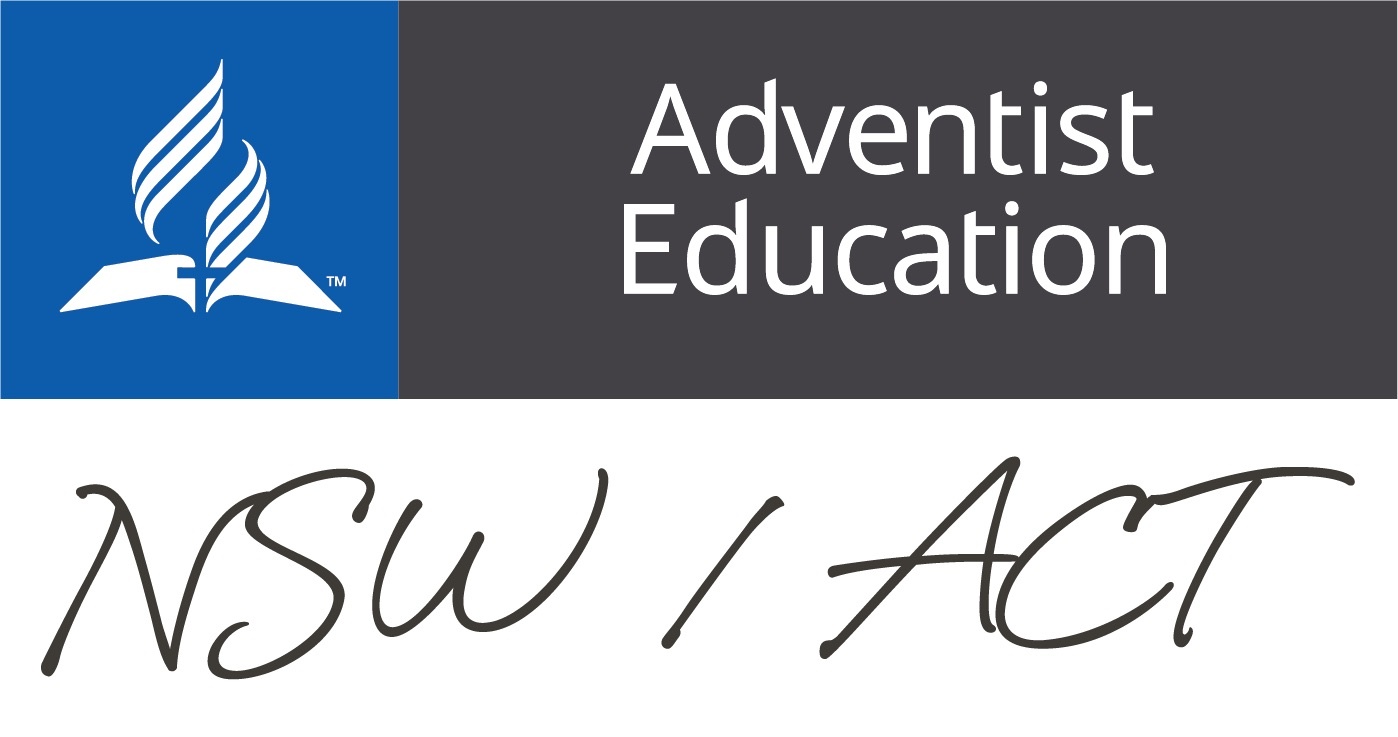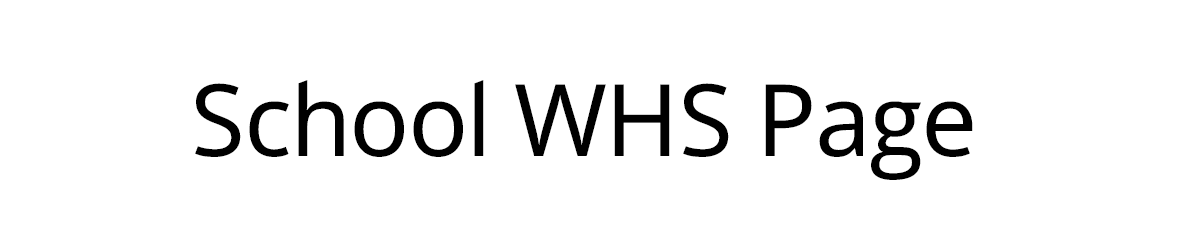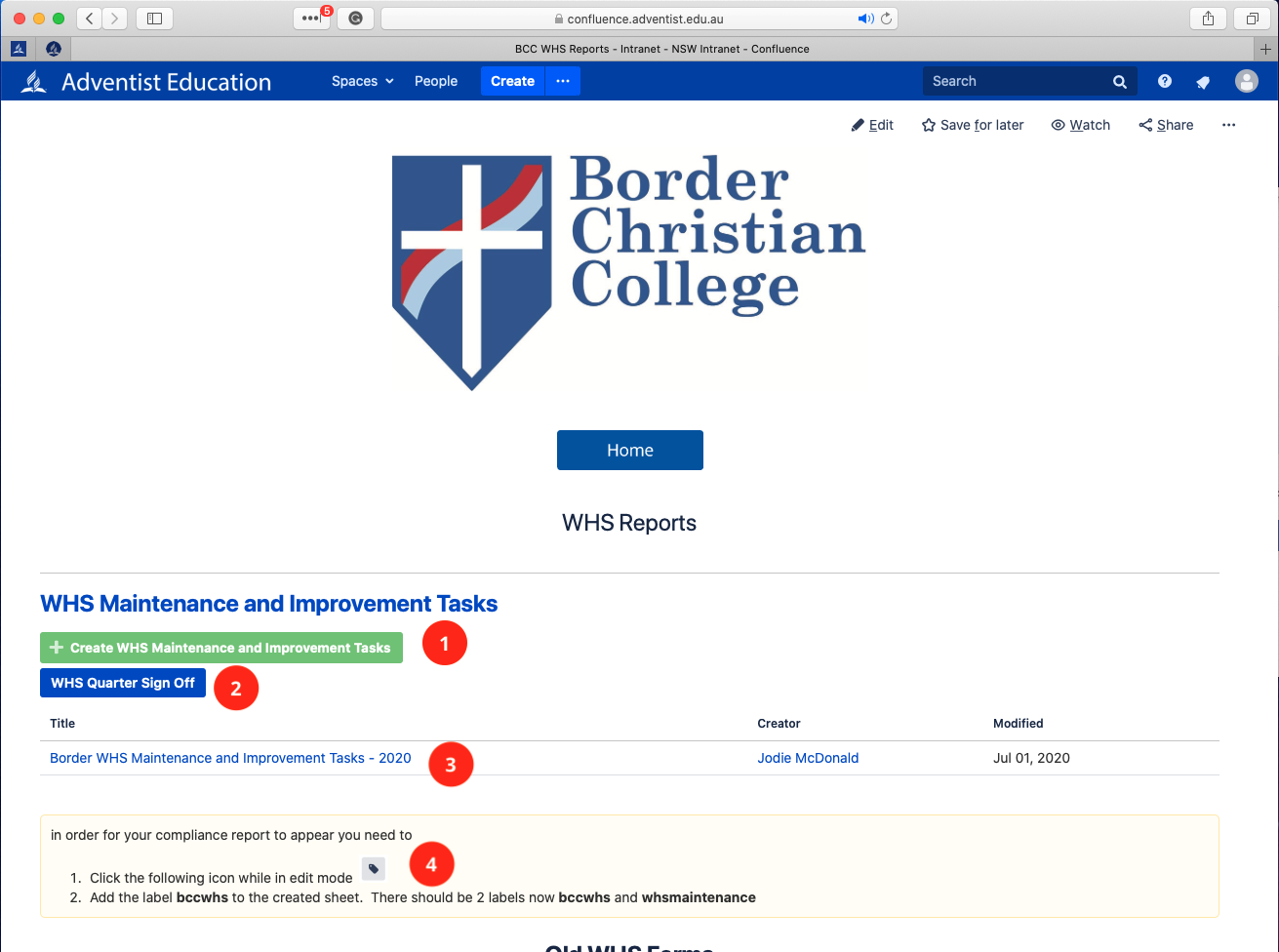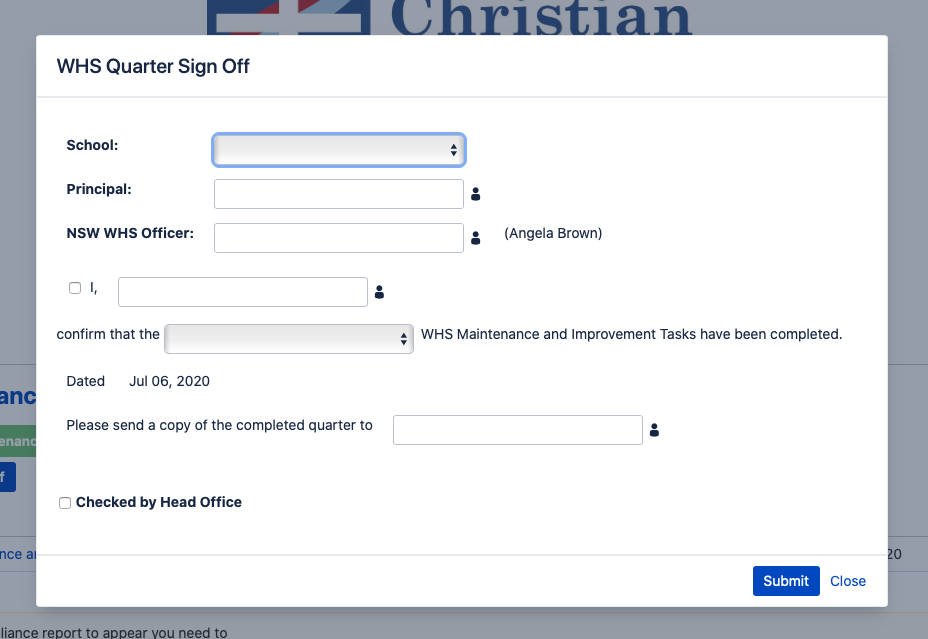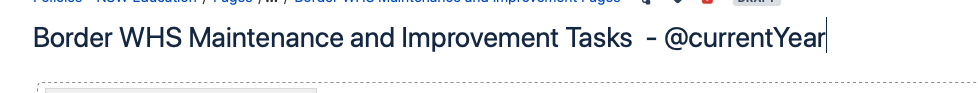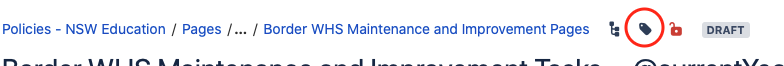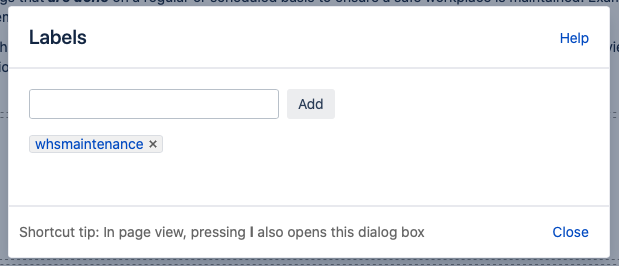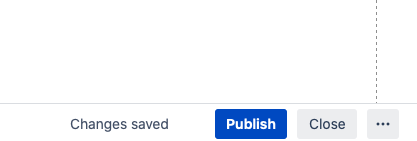Jump to:
School's WHS Page | WHS Task Page
1.
Click here to create a new Yearly WHS Maintenance and Improve Task page. Refer to the WHS Task Page for more information.
back to section top | back to WHS top
2.
Click here to sign off on each quarter. This form is required to be submitted after the WHS Maintenance, and Improvements Tasks have been completed for the corresponding quarter.
back to section top | back to WHS top
3.
This lists all the past and current WHS Maintenance and Improvement task pages. Click on one to open, cmd + Click (Mac) or Ctrl + click (Windows) top open in a new tab.
back to section top | back to WHS top
4.
These labels MUST be added to a newly created page for the page to appear on the list above.
You can quickly add a label to a page by pressing "L" on the open page
back to section top | back to WHS top
WHS Maintenance and Improvement Tasks Page
When creating a new WHS task list enter the year of the WHS tasks being completed.
Then click on the label icon
and add the label that is relevant for your school. This found on your school's WHS page
Click publish to save your page