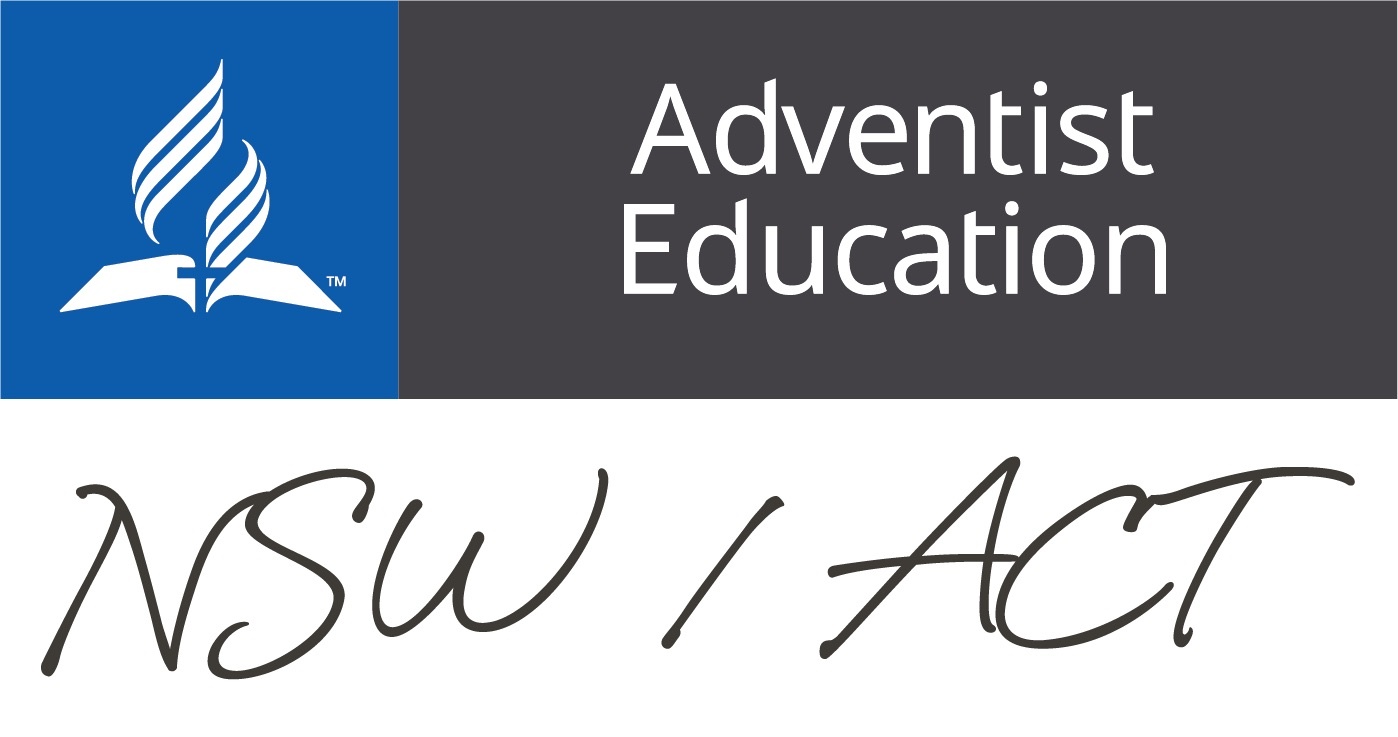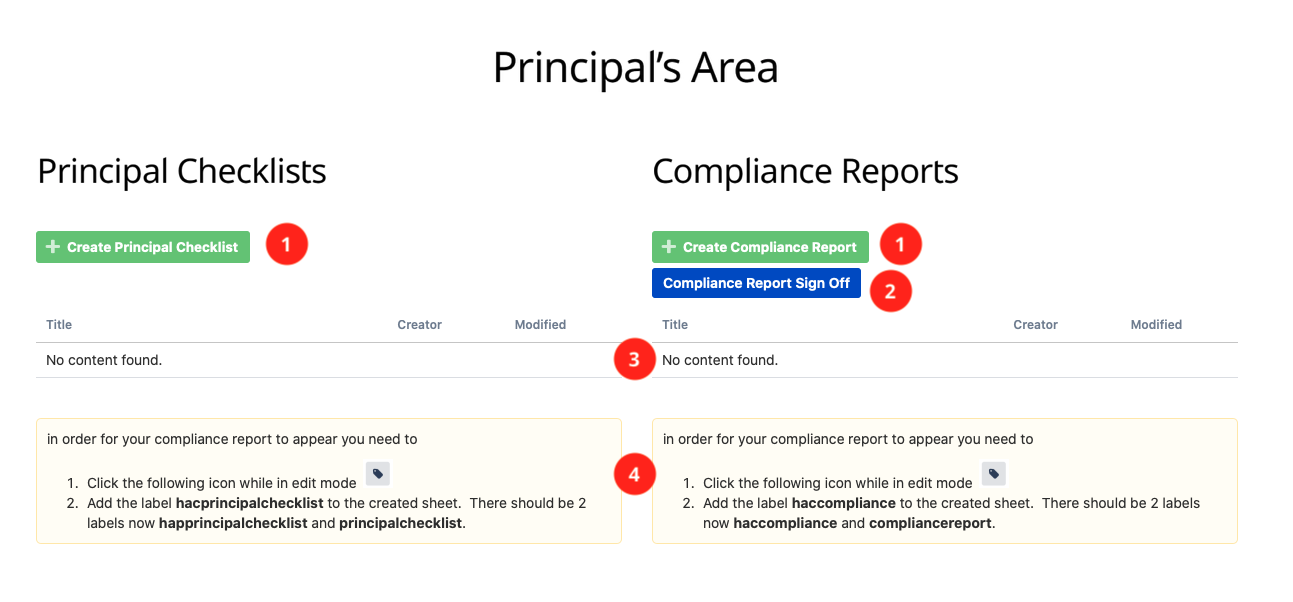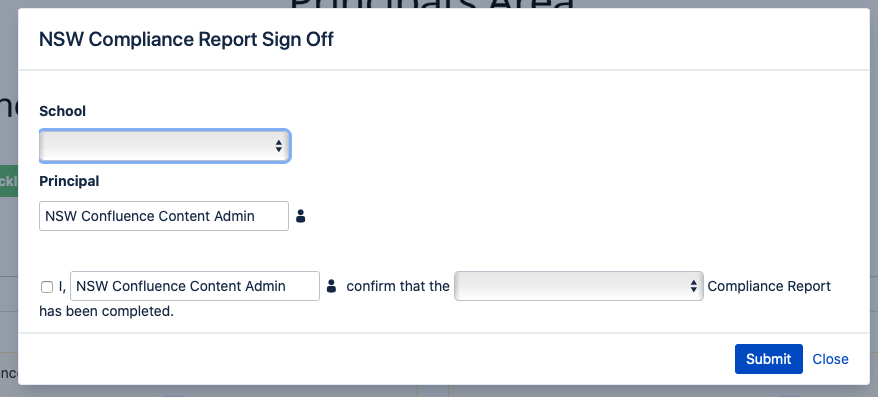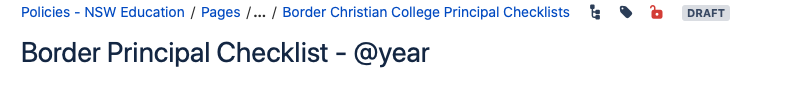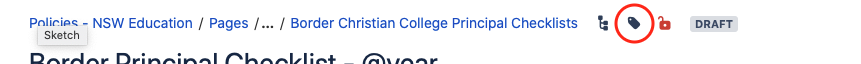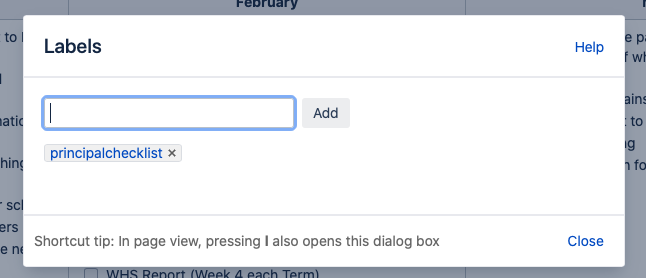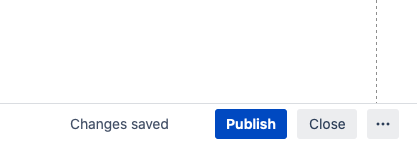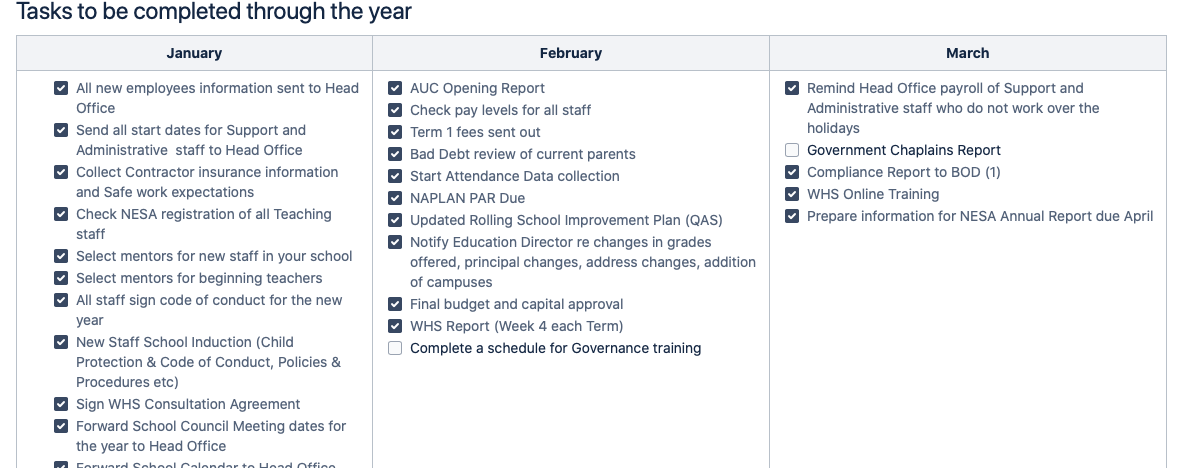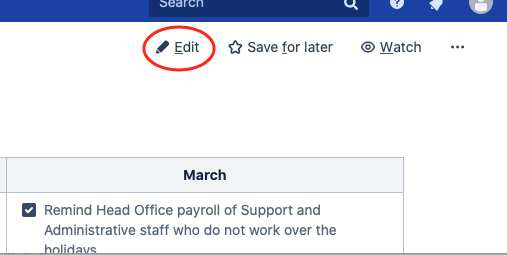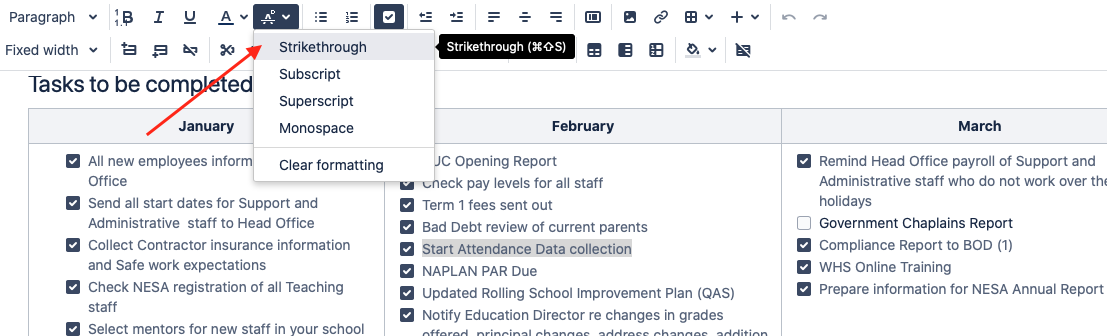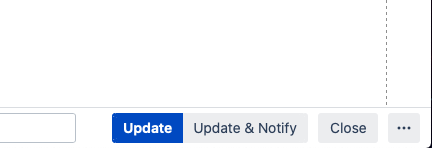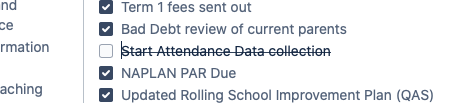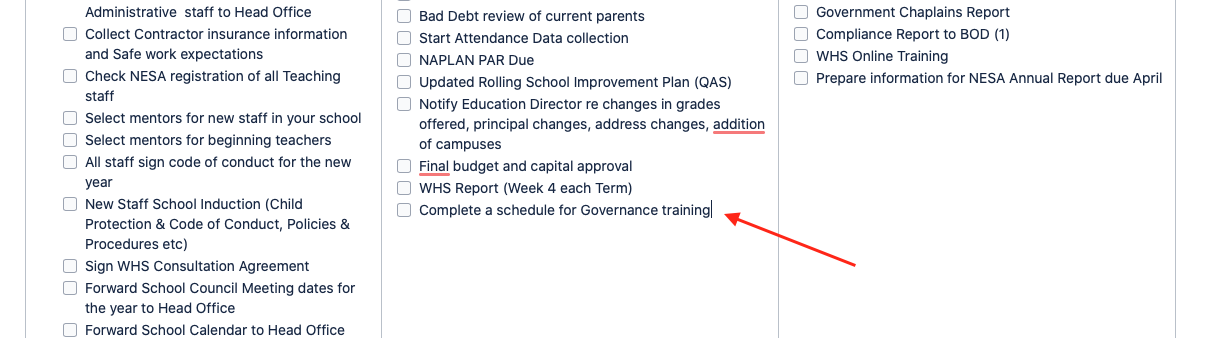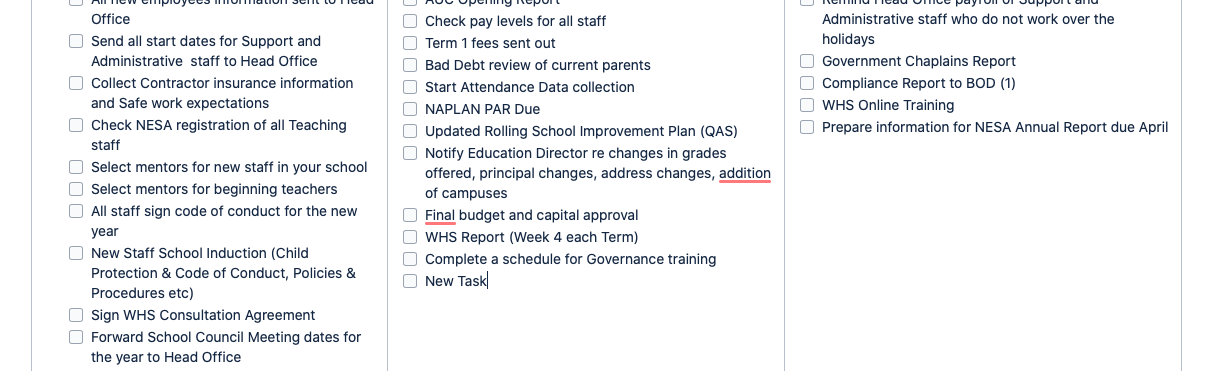1.
Use the buttons to create a new Principal Checklist and Compliance Reports. Refer to the Principal Checklist Page & Compliance Report Page for more information.
back to section top | back to Principal Top
2.
Click here to sign off on each reporting period. This form is required to be submitted after the Compliance Report has been completed.
back to section top | back to Principal Top
3.
This lists all the past and current Principal Checklist/Compliance Report pages. Click on one to open, cmd + Click (Mac) or Ctrl + click (Windows) top open in a new tab.
back to section top | back to Principal Top
4.
These labels MUST be added to a newly created page for the page to appear on the list above.
You can press "L" on a page to edit the labels on a page
back to section top | back to Principal Top
New Checklist
When creating a new Principal Checklist Page enter the year of the checklist.
and then click on the label icon
and add the label that is relevant for your school. This found on your Principal's page
Click publish to save your page
example
New Checklist
To edit the checklist just click on check box for the task completed. No need to click edit as the page saves the checkbox like a to do list.
Irrelevant Task
If a task is irrelevant for you school, click on the edit button
Highlight the task and then select Stirkethrough
Once finished just click Update to save your changes
Final result will look like this
example
Add Task
To add a task to the list
click on the edit button
Click at end of the last task in the month you want to create your task and press enter
Type your new task in the new line
Once finished just click Update to save your changes
example