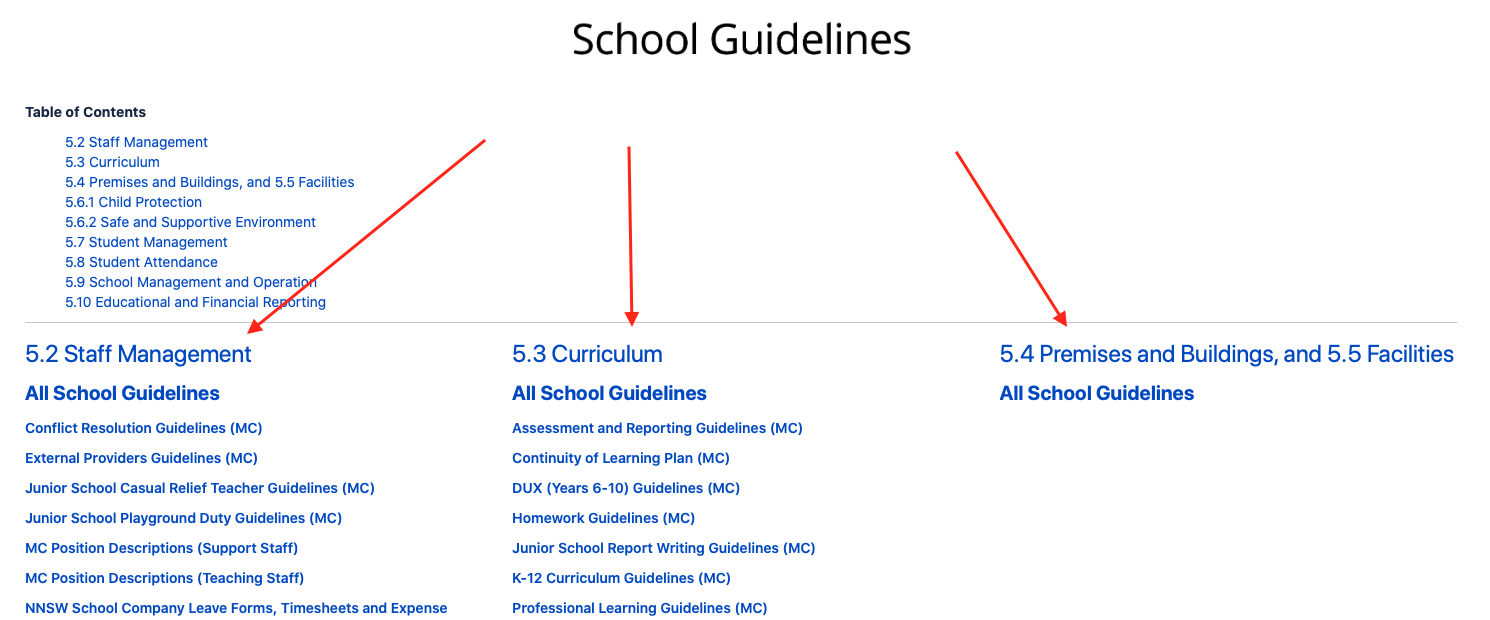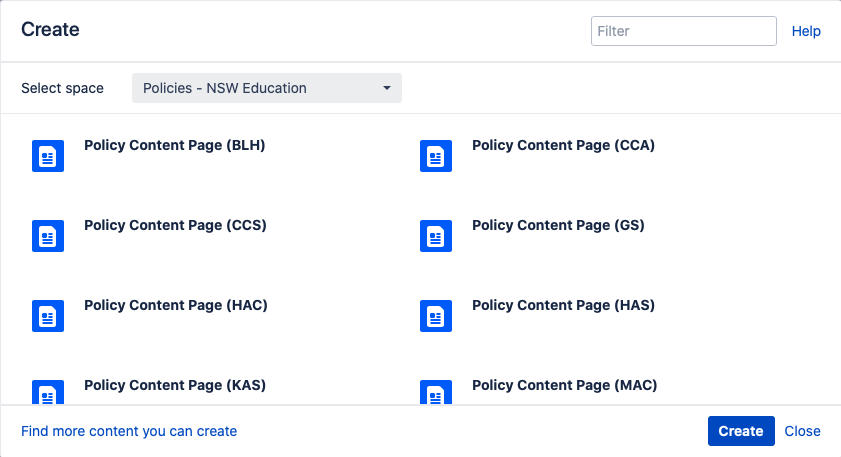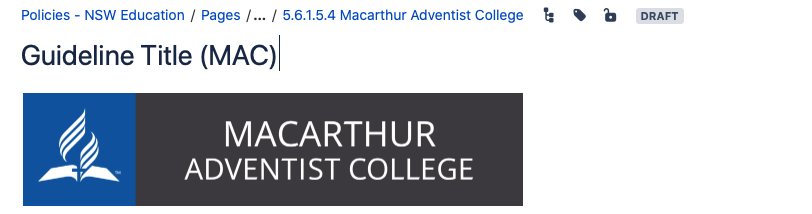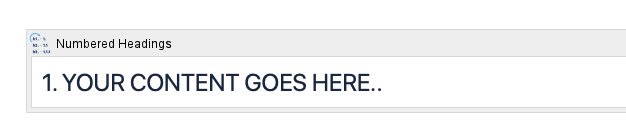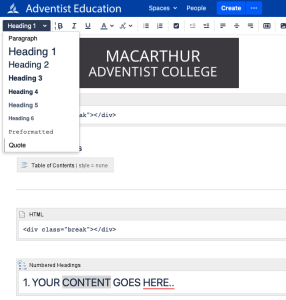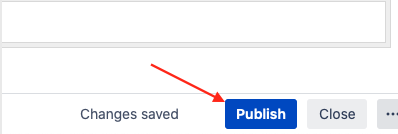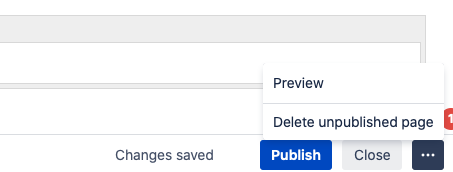Click on the tabs below to help using the different areas of NSW Schools Intranet.
Click on NESA Registration Requirements area you are wanting to create the new Guideline in. This will take you to your school's area for this requirement.
When in the correct area, click on the three dots next to Create. This allows you to create a page from a template. Each School have a pre-setup template with their logo embedded.
Look for your School's Policy Content Page i.e. "Policy Content Page (BCC)" (This uses the ASA abbreviations). Click on your School and choose "Create"
Provide a Page title that describes the guideline being created, making sure it ends with your school abbreviation in brackets i.e Guideline Title (CCS)
Insert your content in the space marked "1. YOUR CONTENT GOES HERE.."
Don't remove any of the other areas on pages this can alter the way the page looks.
The numbers will automatically happen in the "1. YOUR CONTENT GOES HERE.." area
If you have a pre-existing document or using another school's guideline as a template, copy the contents of the document and paste it in the space marked "1. YOUR CONTENT GOES HERE.."
Make sure that any headings have copied over if not use the formatting section in the top left. This will let the table of contents show the correct heading for quick access.
Save the page with the "Publish" button on the bottom of the page.
If you want to discard the page click the 3 dot and then Delete unpublished page